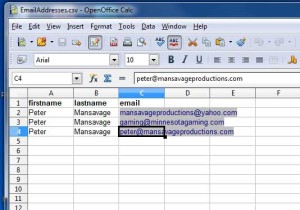Here is one of the best ways that a bulk emailing is accomplished:
The spreadsheet containing all the email addresses should be saved as a .csv file.
The spreadsheet should have a header row at the top of the spreadsheet, with recipients first name, last name, and email address, each as one word all lower case.
The above spreadsheet could be used to send 3 emails to me all at once.
Create a new email in your email program. I use Mozilla Thunderbird with Mail Merge add-on.
Copy & Paste the HTML code of the HTML email into the body of the email that you want to send to people listed in the spreadsheet. In Thunderbird, click Insert, choose HTML, then paste code into dialogue box.
In the To: entry, type {{email}}
(Enclose the column headings in 2 sets of curly braces.)
The Thunderbird program will automatically generate emails in the Outbox addressed to everyone in the “email” column of the spreadsheet.
If you type Dear {{firstname}} in the body of the mail, each email will have the first name of each person associated with the corresponding email address.
Choose Send Unsent Messages.