Happy New Year!
Welcome to 2022.
whynopadlock.com
To force https add following code to .htaccess file on website server:
RewriteEngine On
RewriteCond %{HTTP_HOST} impactprintingink\.com [NC]
RewriteCond %{SERVER_PORT} 80
RewriteRule ^(.*)$ https://impactprintingink.com/$1 [R,L]
mustgos.com is now pointed to hosting package.
Log into Account Manager.
Click on Hosting Packages.
Click Manage for Web Hosting Service pertaining.
Click Assign/Edit Your Domain.
Click Edit under Action for related Web Address.
Scroll down to find Directory or choose “Add Directory Not Listed” and click Select.
Enter /htdocs/htdocs/domain name
no slash after domain name.
Trump Swatter
Trump Swatter by Mansavage Productions is available on eBay and Amazon.
You need to use styles.
Press F11 and the Styles and Formatting windows pops-up. Select cells styles on the leftmost button. Select “Default” and right-button click on “Default”, then Modify.
The dialog that shows-up will allow you to set the attributes needed for all cells.
If you need this setup for specific new spreadsheet, then you need to save the above settings as a template, and open that template instead of opening a New spreadsheet.
If that template is to be the default template for every new spreadsheet, then go to Templates – Organize, select your desired template, open Commands and Set as Default
ask.libreoffice.org
Installed Anti-Span
Installed anti-spam plugin today. Was getting too many comments that were written in foreign language, so I installed the program to filter out all comments not written in English. We will see how well it works.
How to combine and merge your files into one PDF:
- Open Acrobat DC to combine files:Open the Tools tab and select “Combine files.”
- Add files: Click “Add Files” and select the files you want to include in your PDF. You can merge PDFs or a mix of PDF documents and other files.
- Arrange and delete content: Click, drag, and drop to reorder files or press “Delete” to remove any content you don’t want.
- Combine files: When you’re finished arranging, click “Combine Files”.
- Save as a PDF file: Name your file and click the “Save” button. That’s it.
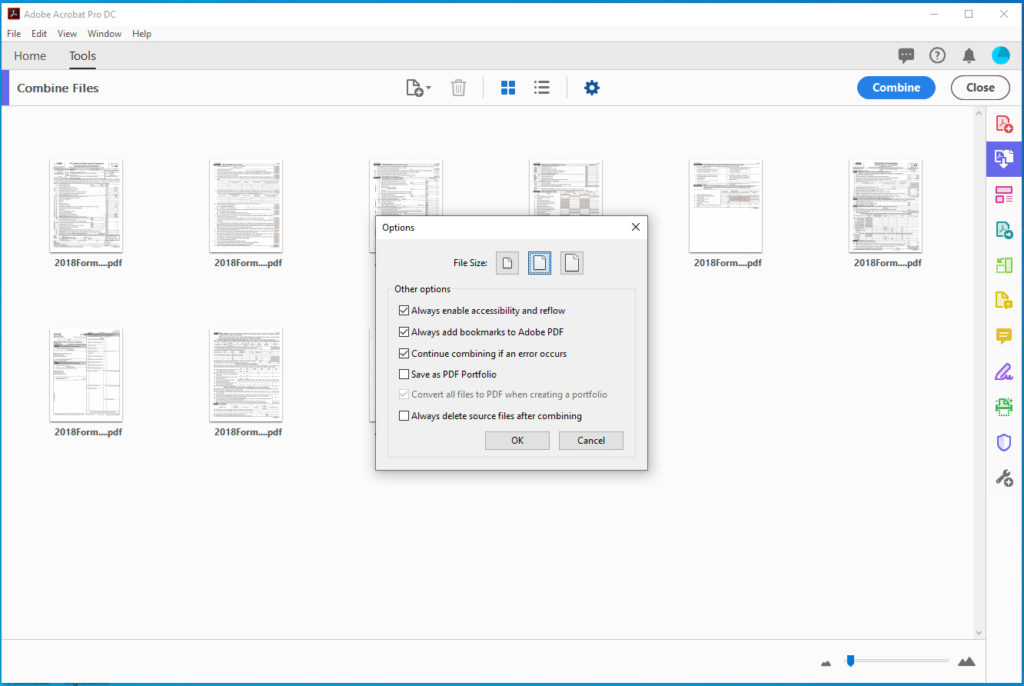
On “Combine Files” tool bar, click the gear logo (Options) and the Options dialog box comes up shown above. Be sure that the first box is checked “Always enable accessibility and reflow” and make sure that the 4th box is un-checked “Save as PDF Portfolio.”
After doing those 2 things, it now works for me. Otherwise, kept making a portfolio and not a merged document.
Also, had to use scans of printed documents. PDF files that are still editable do not seem to work to merge.
Deleted all other unused themes.